- Dec 24, 2024
- 6 min read
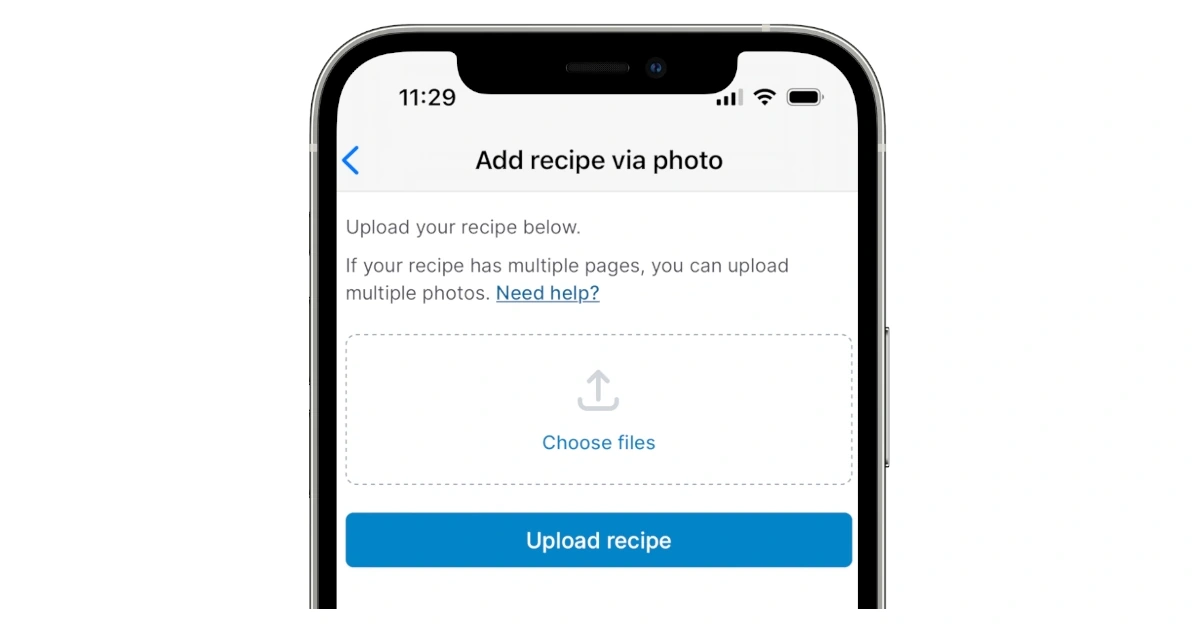
Recipe Recognition: Save Recipes by Taking a Photo
Adding recipes to a recipe app can be cumbersome. It’s something we’ve been working on since day one. Today we are excited to announce that our recipe recognition tool is now officially available.
This exciting tool, which we quietly released a few weeks ago, not only recognizes images of recipe cards and recipe printouts, it recognizes handwritten recipes! Even bad handwriting is recognized and saved.
This means there is no excuse to not digitize those family heirlooms any longer.
Adding recipes in Saverd was always somewhat easy, given our fast and intuitive recipe creation interface, and our online recipe clipper that allows users to save recipes from thousands of sites on the web. But now it’s even easier since we’ve covered every possible way we come across and share recipes. If it’s passed to you in an email, or a link, or someone hands you a scribbled piece of paper, getting it into Saverd is just a click away. Following friends and family means users can share the workload making it even easier.
Remember the Saverd Recipe Clipper is built-in to the app for iPhone by simply sharing the link from any browser. (Android app coming soon)
Checkout the mobile app: Saverd for iPhone
And in case you forgot the desktop recipe clipper, you can find it here: Saverd Recipe Clipper
For help setting up the clipper in your browser visit our Help Center here: Setting up the Saverd Recipe Clipper